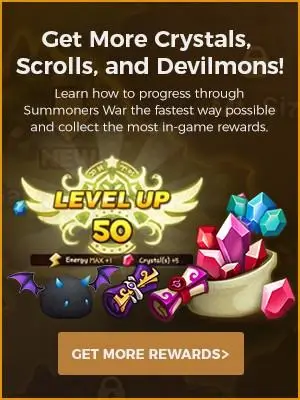Want to enjoy better performance and comfort without being disturbed by notifications, calls or text messages? Then you have to play Summoners War on PC! Here is a complete guide explaining how to enjoy SW on your Windows or Mac computer.
Play SW on PC with BlueStacks
The first solution for playing Summoners War on PC is to use an Android emulator, such as Bluestacks, one of the best on the market in terms of performance and ease of use. What’s more, BlueStacks offers multi-instance functionality, allowing you to farm with multiple accounts. So don’t hesitate to visit a Summoners War accounts store to progress more quickly!
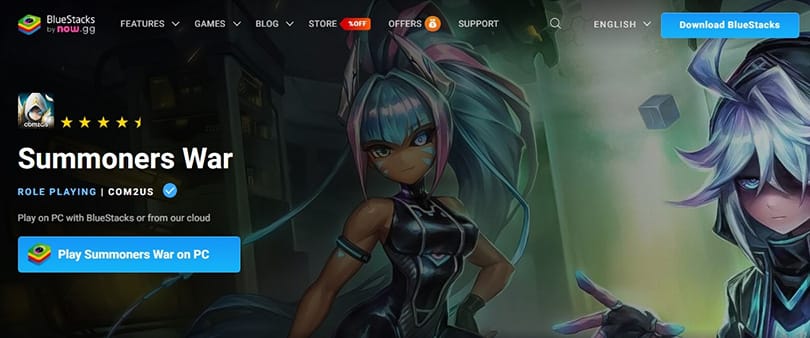
To play SW via BlueStacks, it’s simple:
- Download BlueStacks and install it.
- Log in to the Google Play Store via BlueStacks.
- Search for Summoners War in your Play Store.
- Install the game.
Are you using a Mac? In that case, use BlueStacks Air, the version designed for Apple devices equipped with M1, M2, M3, and M4 chips.
Play Summoners War via Google Play Games
Google Play Games is a feature of the Play Store that allows you to play your favorite mobile games directly on your Windows PC. Unfortunately, if you play on a Mac, you won’t be able to take advantage of this feature.
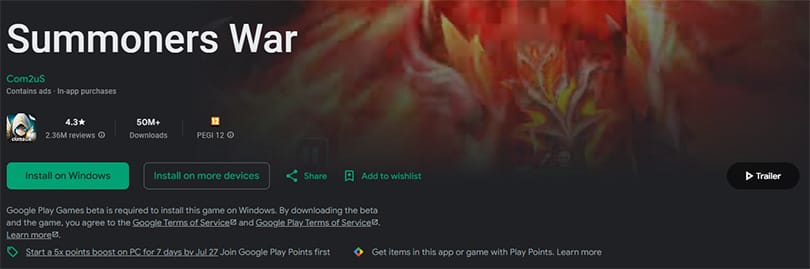
Google Play Games allows you to play Summoners War on your PC. Here’s how to do it:
- Download Google Play Games.
- Enable Windows Hypervisor Platform and restart your computer. If Windows Hypervisor Platform is already enabled, then you don’t need to do anything else.
- Next, log in to Google Play Games.
- Now search for Summoners War and install it. You will then be able to play it on your PC.
Please note: Google Play Games is currently still in beta. By choosing this option, you will be able to retrieve your progress on all your Android devices and on your PC!
Download SW on Steam
Another very simple solution for playing Summoners War on PC or Mac is to download the game via Steam. There is a good chance that this platform is already installed on your computer. But if that’s not the case, here’s how to get it:
- Download Steam.
- On the platform or browser version, you must now create an account to access the entire Steam catalog.
- Once you have done so, all you have to do is search for Summoners War on Steam and add it to your library.

From then on, you will be able to find SW in your library and launch it at any time from the Steam Launcher.
Now you know all the methods that allow you to play Summoners War on PC (and even on Mac!). By playing on a computer, you’ll enjoy better performance. You’ll even be able to play with a keyboard and mouse, and best of all, you’ll never be disturbed by notifications, calls, or low battery again. If you really want to farm dungeons with multi-instances, then an Android emulator is the best choice!